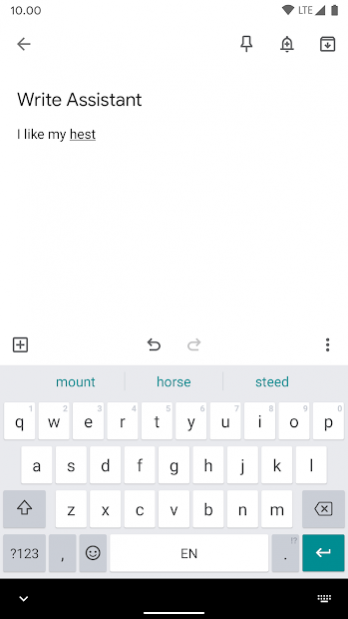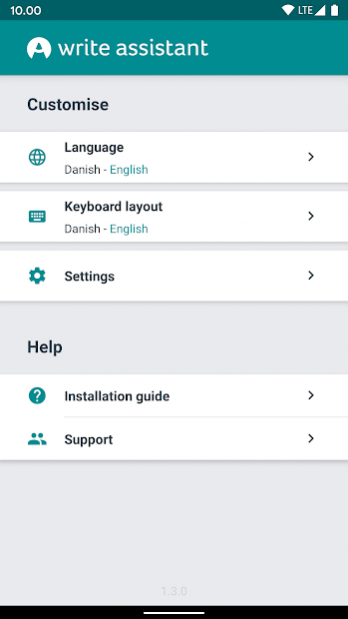Write Assistant 1.3.3
Free Version
Publisher Description
With Write Assistant we have created a translation tool that gives you a focus and a flow in your writing process. Write Assistant helps you write in a foreign language via your native language. Write Assistant is a dynamic translation tool that brings dictionaries and linguistic knowledge directly to you through the latest language technology. With Write Assistant you will no longer be interrupted in your writing flow every time you have to look up words you do not know.
Works everywhere
- Write Assistant is an integrated translation keyboard that can be used in all apps.
- It is easy to set up Write Assistant, and you can easily switch between all the available languages within the app.
Improve your languages
- Write Assistant helps native Danish speakers with writing in Danish, English, Swedish and German. Native German and Spanish speakers get help with writing in English.
- Write Assistant helps correct errors and avoid repeating them.
- Write Assistant translates the words you cannot remember, right where you need them.
Save time
Write Assistant is always at hand. That enables you to stay in the app where you need the translation. You no longer have to leave your text to translate the words you do not remember. Thereby, you save time and get a much quicker writing flow.
Autocorrect, only better
The Write Assistant keyboard suggests the correct spelling and translations of words from Danish, English, Swedish and German into English. The translations are retrieved directly from Lemma.com’s giant database of dictionaries. This way, you can be certain that Write Assistant always suggests the most accurate translations.
About Write Assistant
Write Assistant is a free app for Android published in the PIMS & Calendars list of apps, part of Business.
The company that develops Write Assistant is Ordbogen A/S. The latest version released by its developer is 1.3.3.
To install Write Assistant on your Android device, just click the green Continue To App button above to start the installation process. The app is listed on our website since 2022-01-05 and was downloaded 1 times. We have already checked if the download link is safe, however for your own protection we recommend that you scan the downloaded app with your antivirus. Your antivirus may detect the Write Assistant as malware as malware if the download link to com.writeassistant.app is broken.
How to install Write Assistant on your Android device:
- Click on the Continue To App button on our website. This will redirect you to Google Play.
- Once the Write Assistant is shown in the Google Play listing of your Android device, you can start its download and installation. Tap on the Install button located below the search bar and to the right of the app icon.
- A pop-up window with the permissions required by Write Assistant will be shown. Click on Accept to continue the process.
- Write Assistant will be downloaded onto your device, displaying a progress. Once the download completes, the installation will start and you'll get a notification after the installation is finished.